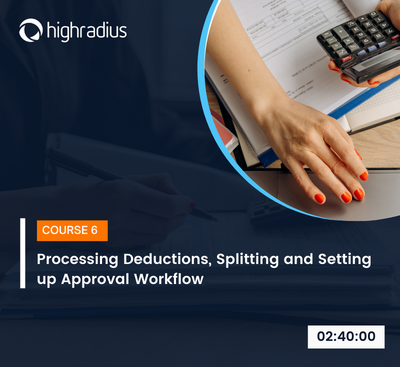|
If deduction management is not handled properly, it will divert time away from higher-return activities, increasing the true cost. However, by utilizing HighRadius Deductions Management Solution, you will be able to increase your net recovery rate and decrease Days Deduction Outstanding (DDO).
The goal of this master course is to help you learn how to use the HighRadius Deduction Management Solution to properly process deductions, split deductions, and set up approval workflows as you resolve deduction issues.
What makes it so unique and interesting?
As part of this course, you will learn how to split deductions in our systems, which will help to eliminate the frustration of working out of two different systems as analysts have to split deductions in the source systems (ERP or SAP) and wait for a day to proceed, affecting their efficiency and speed.
Key Learning Objectives:
- Understand the split functionality in the DMS.
- Configure resolution extracts.
- Enable deduction functionality for new accounts.
- Match and link different deductions to the claims.
- Identify eligible pre- deductions.
- Match and link different pre- deductions to the deductions.
Course Essentials:
This course aims at delivering high-value content, through a combination of demos, discussions, and architecture blueprints.
This 2-hour learning content is a part of our 32-hour-long accredited professional deduction series. After the successful completion of this course and final assessment, you will achieve the Deductions Administrator Level Badge.
Prerequisites:
Course 1: Configuring Tools in the HighRadius Deductions Solution
Course 2: Understanding Customer Contacts Job in the HighRadius Deduction Cloud
Course 3: Understanding Owner Processor Condition Mapping
Course 4: How to Setup Action Presets, Derived Attributes, Correspondences and Basic UI Configurations of Deductions Solution
Course 5: How to Setup SSO, Configure Agents and Enrich Pre-Deductions
|