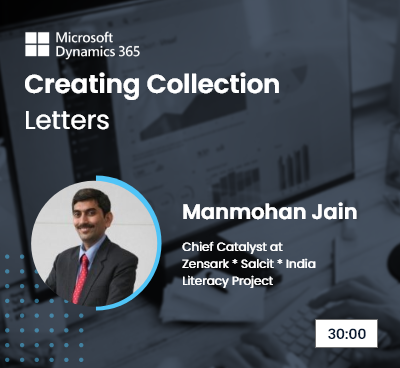There was an issue with saving this content. Please try again.
There was an issue with removing this item from your saved content. Please try again.
Customizing Aging Reports in Microsoft Dynamics D365
Course on configuring & building Microsoft D365 aging period that will help you set-up customer aging process & invoicing seemlessly.
About this Course
| promoImage |
 |
| description |
| lessonOverview |
As a collector, what do you think is more important - following up with your past-due customers or building a customer aging report?
Irrespective of the quantity of past-due customers, aging reports are an essential component of a collector's job to create aging reports. Won't it be like a dream come true for collectors to discover a collections process that automatically identifies all accounts that need email reminders, collection activity, a follow-up, or a collection letter?
Organizations spend a significant amount of time researching aged balance reports, customer accounts, and open invoices to determine which customers to contact upon a single due invoice. Microsoft d365 does it all. D365 helps in seamless setting up a customer aging process by enabling building an aging report.
In this tutorial, you will learn:
- How to do aging analysis in Microsoft Dynamics?
- How to create an aging period in D365?
- How to create an aging snapshot in D365?
- How to build an aging report in D365?
|
| transcript |
Coming Soon |
| resources |
Coming Soon |
| discuss |
Coming Soon |
|
| instructor |
| name |
title |
image |
description |
| Manmohan Jain |
Chief Catalyst, Zensark |
 |
Manmohan Jain holds 25+ years of experience in diverse technical and managerial roles., including Software Design, Product Development, Management, and Operations. |
|
| recommendation |
| image |
tag |
title |
description |
link |
duration |
 |
Collections Prioritization |
D365 Collections Case Management: Improve Your Recovery Rate |
Collectors training that gives a detailed overview of case management and how it can be managed effectively with D365 |
https://academy.highako.com/d365-collections-case-management-course |
30 min |
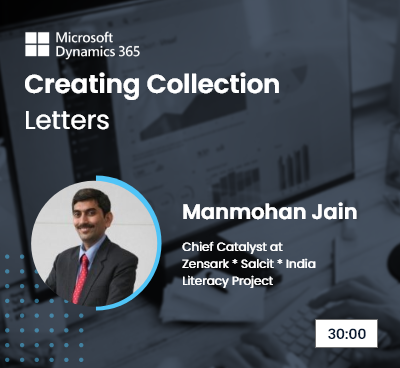 |
Collection Emails and Letters |
Creating Collection Letters in Microsoft Dynamics D365 |
Course on creating a collection letter in Dynamics D365 which would help you understand how to define a collection letter sequence and process them. |
https://academy.highako.com/creating-collection-letters-in-microsoft-dynamics-d365-course |
30 Min |
|
| tribe |
| widgetType |
Id |
components |
| topic |
ms-d365-technical-skills-credit-management |
input |
|