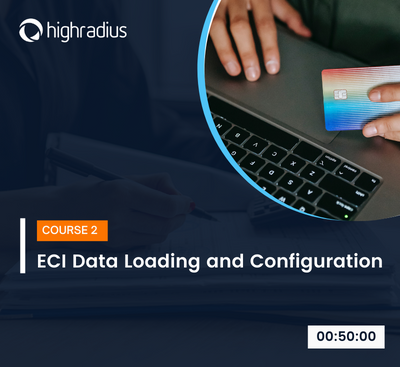|
Enterprise Cloud Interface (ECI) is a tool that is used to load data from the client’s ERP using extractors. This course will give you a detailed overview of various forms of data and how you can store them using ECI.
In this course, you will learn how to use File Transfer Protocol (FTP) and the source system. Our experts will demonstrate the various functions of ECI tasks, as well as how to develop and configure them to work seamlessly with the product.
This course will help you get hands-on experience with the software and become certified in HighRadius Credit Application Solutions, making the most out of it.
By the time you complete this course, you will be able to:-
- Define the ECI tool
- Define the FTP tool
- Configure the source system
- Schedule jobs in HighRadius ECI to automatically download, process, read and save all the ERP data in the solution
- Configure different functions in A/R Extract
- Connect your ERP and collections cloud with FileZilla for seamless integration
Course Essentials:
This course aims at delivering high-value content, through a combination of demos, discussions, architecture blueprints, and hands-on exercises.
The 50-minute learning content is a part of our 18 hours-long accredited professional credit series. After the successful completion of the course and assessment, you will be one step closer to achieving the milestone, i.e., the Credit Master Level Badge.
Prerequisites:
Course 1: Account Cloning and User Management in HighRadius Credit Software
|