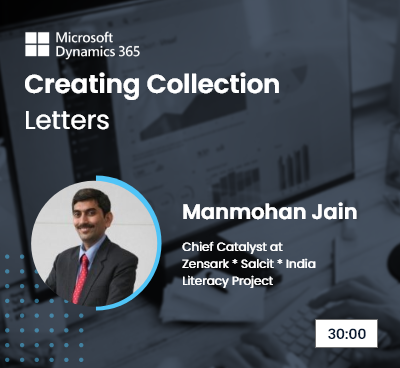There was an issue with saving this content. Please try again.
There was an issue with removing this item from your saved content. Please try again.
Power BI in D365: Track & Resolve Cash Flow Roadblocks
This Power BI analytics tutorial will help you effectively manage customer collections and improve your cashflows in D365
About this Course
| promoImage |
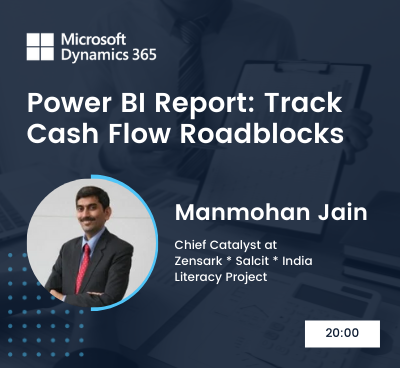 |
| description |
| lessonOverview |
94% of potential customers don’t have liquid funds to build and run a business. Many trade creditors provide goods and services to them with the option of paying later, but the process of recovering owed amounts from them is not an easy one.
In this scenario, it is important to establish proper credit and collection management protocol to collect receivables right on time. But the question is how to ensure that there is no lack of liquid cash or poor cash flow? How
To deal with such discrepancies Microsoft offers Power BI reports integrated with the credit and collections module. It provides key credit and collections metrics, such as days sales outstanding, balance overdue, credit exposure, and customers that are over their credit limit. These key metrics might signal a lack of liquid cash or poor cash flow.
What will you learn? In this course, we have covered a step-by-step tour to navigate and create Power BI reports in the Credit and Collections workspace of Microsoft D365. Watch this tutorial to effectively manage your customer collections and ultimately improve your cashflows!
Check out the workspace and related analytics and personalize it to analyze and review your customer account balances.
|
| transcript |
Coming Soon |
| resources |
Coming Soon |
| discuss |
Coming Soon |
|
| instructor |
| name |
title |
image |
description |
| Manmohan Jain |
Chief Catalyst, Zensark |
 |
Manmohan Jain holds 25+ years of experience in diverse technical and managerial roles., including Software Design, Product Development, Management, and Operations. |
|
| recommendation |
| image |
tag |
title |
description |
link |
duration |
.png) |
Collections Prioritization |
Customizing Aging Reports in Microsoft Dynamics D365 |
Learn how to configure and build Microsoft D365 aging period for seamless customer aging process set up and invoicing. |
https://academy.highako.com/customizing-aging-reports-in-microsoft-dynamics-d365-course |
30 min |
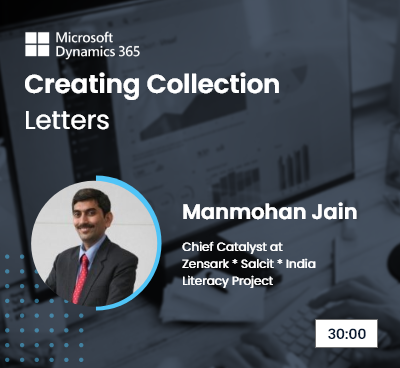 |
Collection Emails and Letters |
Creating Collection Letters in Microsoft Dynamics D365 |
Course on creating a collection letter in Dynamics D365 which would help you understand how to define a collection letter sequence and process them. |
https://academy.highako.com/creating-collection-letters-in-microsoft-dynamics-d365-course |
30 Min |
|
| tribe |
| widgetType |
Id |
components |
| topic |
ms-d365-technical-skills-credit-management |
input |
|
Curriculum20 Mins
-
Introduction to Power BI Reports in Credit and Collections Module ( ~ 5 Mins)
-
Preview
Introduction to Power BI Reports in Credit and Collections Module
-
Power BI in D365: Predictive Aged Customer Account Analysis ( ~ 5 Mins)
-
Collections Case Management in D365: A Detailed Overview
-
Power BI in D365: Smarter Way to Handle Credit and Collections Workspace (~ 5 mins)
-
Power BI in D365: Smarter Way to Handle Credit and Collections Workspace
About this Course
| promoImage |
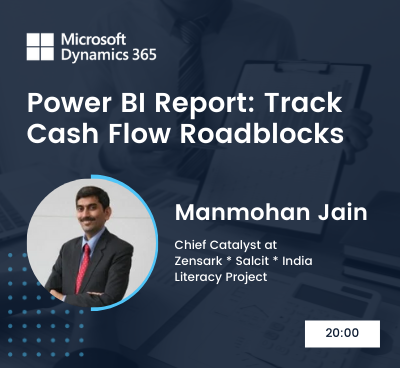 |
| description |
| lessonOverview |
94% of potential customers don’t have liquid funds to build and run a business. Many trade creditors provide goods and services to them with the option of paying later, but the process of recovering owed amounts from them is not an easy one.
In this scenario, it is important to establish proper credit and collection management protocol to collect receivables right on time. But the question is how to ensure that there is no lack of liquid cash or poor cash flow? How
To deal with such discrepancies Microsoft offers Power BI reports integrated with the credit and collections module. It provides key credit and collections metrics, such as days sales outstanding, balance overdue, credit exposure, and customers that are over their credit limit. These key metrics might signal a lack of liquid cash or poor cash flow.
What will you learn? In this course, we have covered a step-by-step tour to navigate and create Power BI reports in the Credit and Collections workspace of Microsoft D365. Watch this tutorial to effectively manage your customer collections and ultimately improve your cashflows!
Check out the workspace and related analytics and personalize it to analyze and review your customer account balances.
|
| transcript |
Coming Soon |
| resources |
Coming Soon |
| discuss |
Coming Soon |
|
| instructor |
| name |
title |
image |
description |
| Manmohan Jain |
Chief Catalyst, Zensark |
 |
Manmohan Jain holds 25+ years of experience in diverse technical and managerial roles., including Software Design, Product Development, Management, and Operations. |
|
| recommendation |
| image |
tag |
title |
description |
link |
duration |
.png) |
Collections Prioritization |
Customizing Aging Reports in Microsoft Dynamics D365 |
Learn how to configure and build Microsoft D365 aging period for seamless customer aging process set up and invoicing. |
https://academy.highako.com/customizing-aging-reports-in-microsoft-dynamics-d365-course |
30 min |
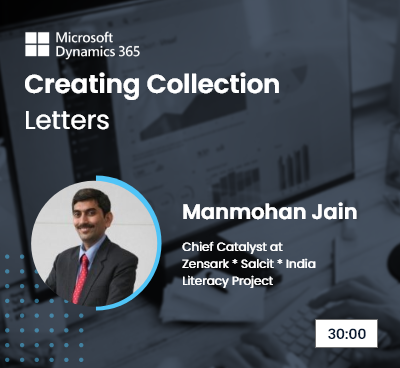 |
Collection Emails and Letters |
Creating Collection Letters in Microsoft Dynamics D365 |
Course on creating a collection letter in Dynamics D365 which would help you understand how to define a collection letter sequence and process them. |
https://academy.highako.com/creating-collection-letters-in-microsoft-dynamics-d365-course |
30 Min |
|
| tribe |
| widgetType |
Id |
components |
| topic |
ms-d365-technical-skills-credit-management |
input |
|
Curriculum20 Mins
-
Introduction to Power BI Reports in Credit and Collections Module ( ~ 5 Mins)
-
Preview
Introduction to Power BI Reports in Credit and Collections Module
-
Power BI in D365: Predictive Aged Customer Account Analysis ( ~ 5 Mins)
-
Collections Case Management in D365: A Detailed Overview
-
Power BI in D365: Smarter Way to Handle Credit and Collections Workspace (~ 5 mins)
-
Power BI in D365: Smarter Way to Handle Credit and Collections Workspace

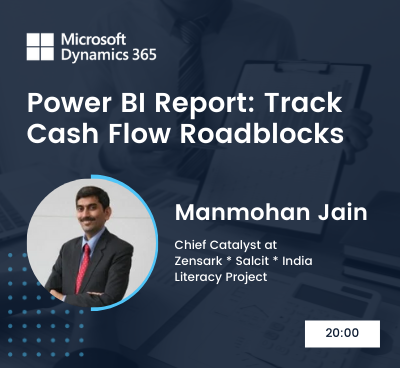

.png)